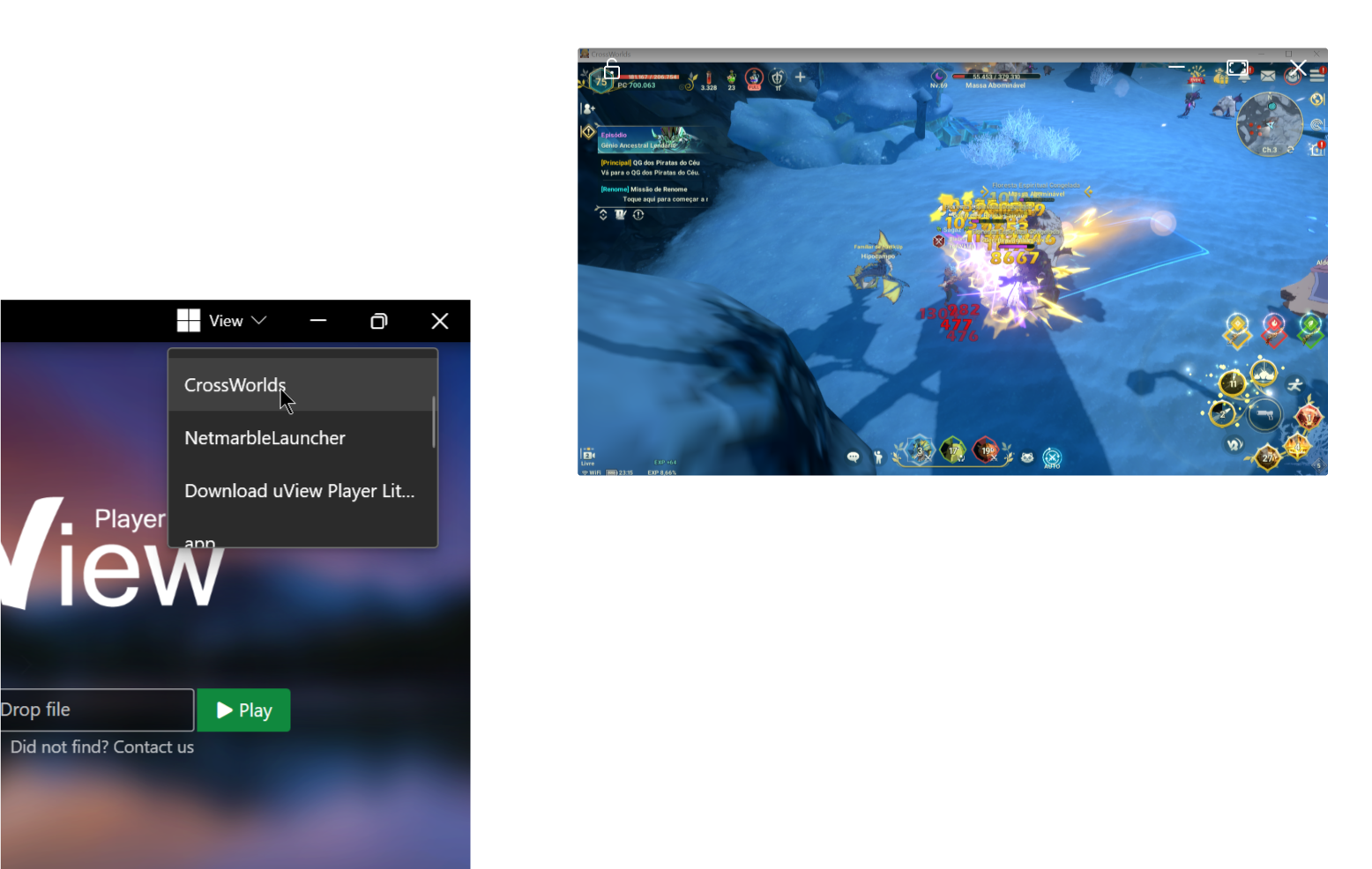Eliminate Alt-Tabbing with the uView Player: The Picture-in-Picture Solution for Windows Application Management
The uView Player is a innovative tool that allows you to view your Windows applications in picture-in-picture mode, eliminating the need to constantly switch between them, allowing you to stay focused on your work and increase your productivity.
One of the key features of the uView Player is its ability to display multiple windows in a picture-in-picture mode. This means you can have a small window of an application open and visible, while still working in another application. This can save you valuable time and increase your productivity.
This allows you to stay focused on the task at hand and not lose your place or disrupt your workflow. With the uView Player, you can easily view multiple applications, without having to constantly switch between them. This can save you valuable time and increase your productivity.
You can arrange the applications according to your preference and even adjust the transparency of the windows for easier viewing.
The uView Player is a powerful and versatile tool that can help you increase your productivity and streamline your workflow.