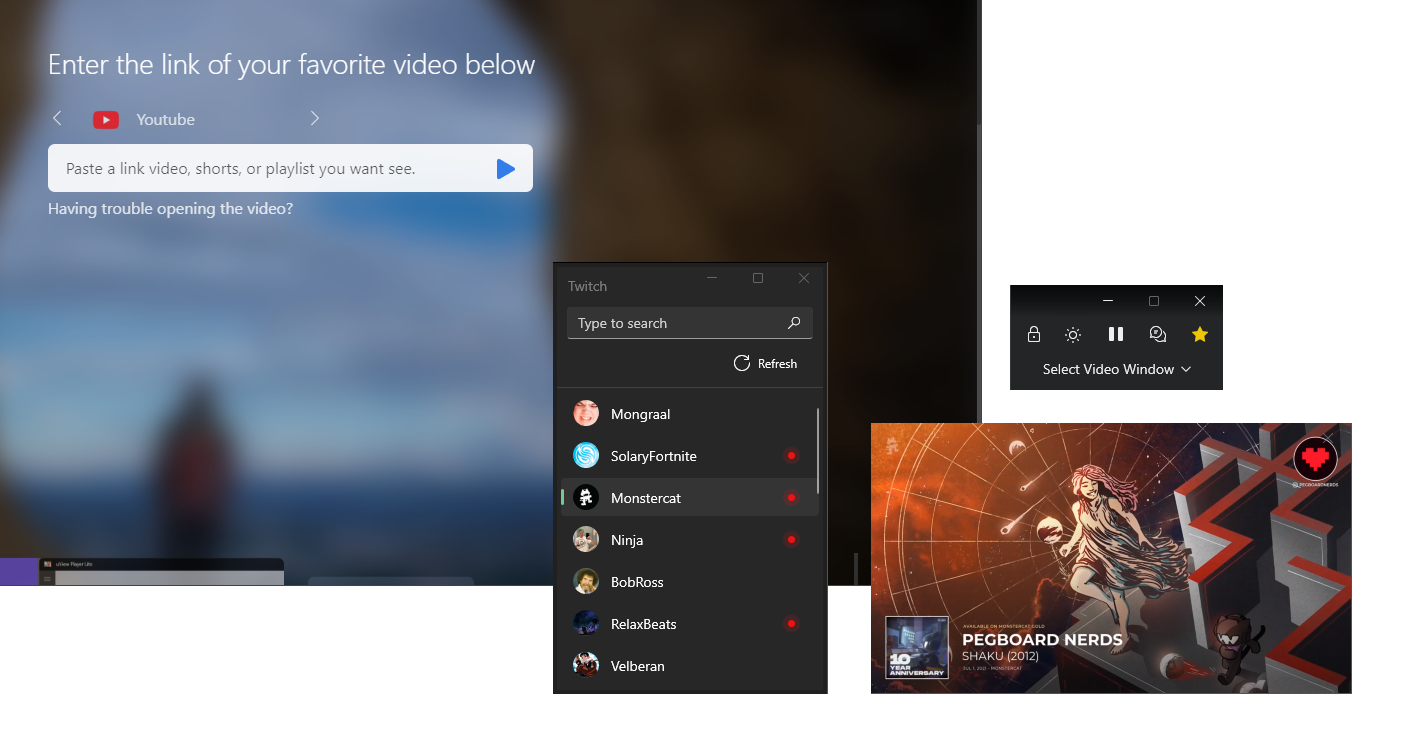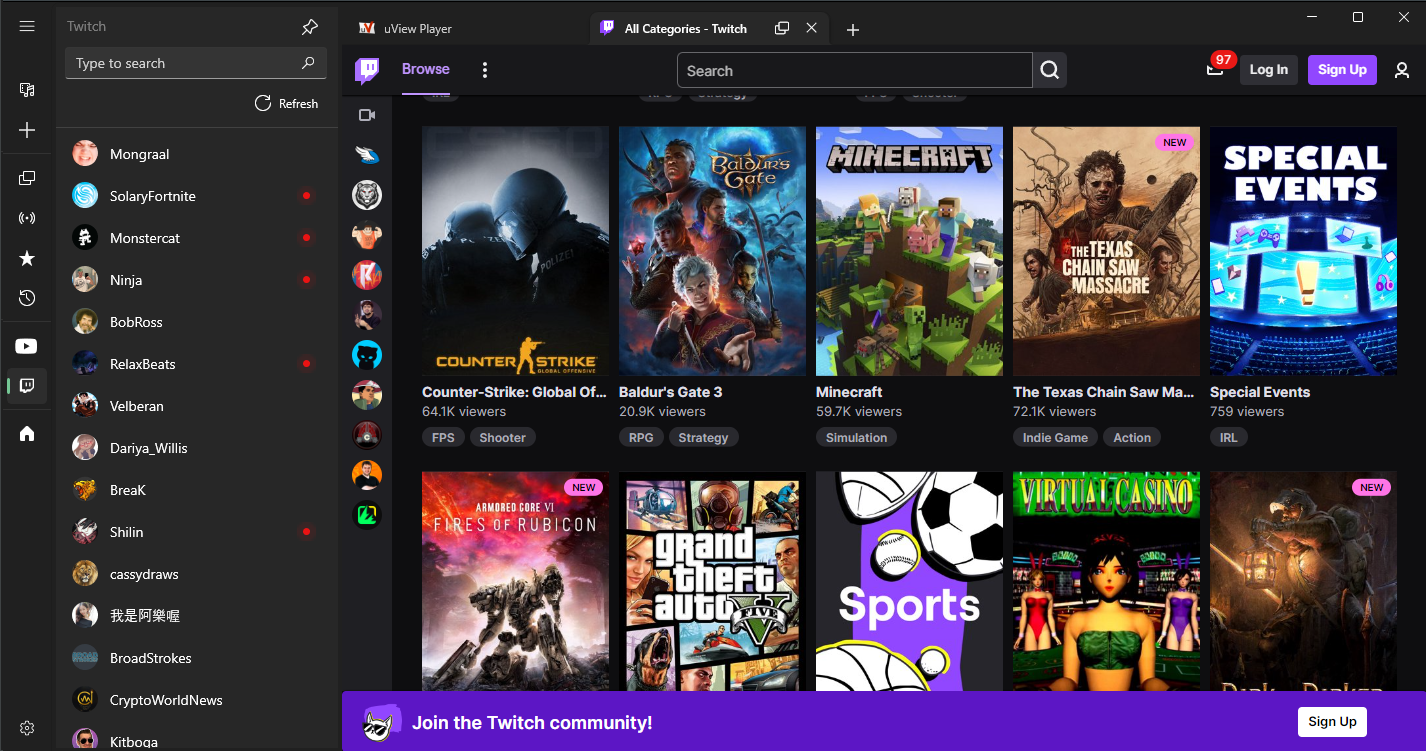Hello there! The latest version, 8.1.2.3, brings a new features and improvements that will take your experience. In this article, we'll take a deep dive into these exciting additions and show you how uView Player. Whether you're a long-time user or just discovering uView Player for the first time, there's something here for everyone. Let's explore what's new and how it can benefit you.
uView Player - Your Ultimate Multitasking Video Companion:
Picture this: You're watching your favorite online video, engrossed in the latest gaming stream, or streaming your go-to music playlist, all while working on important tasks or browsing the internet. With uView Player, it's not a dream; it's your reality.
Enhanced Multitasking with Floating Picture-in-Picture Video Player:
Our cutting-edge floating video player, also known as Picture-in-Picture (PiP) mode, allows you to watch videos while simultaneously using other applications or browsing the web. Say goodbye to the frustration of switching between tabs or apps. Now, you can keep that tutorial video running while you apply your newfound knowledge in real-time.
Streamline Your YouTube, Twitch, and Dailymotion Experience:
If you're a devoted YouTube viewer, uView Player offers a dedicated YouTube management feature. Effortlessly monitor the live status of your favorite channels, follow or unfollow with a single click, and pin the window for instant updates. Stay closely connected to your gaming and streaming community like never before.
Rate YouTube Videos:
Now, you have the power to rate YouTube videos. Rating videos is an impactful way to express your opinions about content, aiding others in discovering high-quality videos. It's a straightforward yet influential way to engage with the community, extend your support to cherished creators, and assist fellow viewers in uncovering exceptional content. Remember, thoughtful ratings contribute positively to the platform, enhancing the viewing experience for everyone.
Engage with the Community: Send Comments on YouTube Videos:
Now, it is possible to send comments on YouTube videos! Engage with your favorite content creators and fellow viewers by leaving comments on YouTube videos. Be sure to keep your comments respectful and relevant to the video content. Commenting provides an enjoyable way to connect with the YouTube community and share your thoughts on the videos you watch.
Elevate Your Media Collection with uView Bookmarks:
uView's bookmark feature goes beyond saving your favorite online videos; It's not just about saving your favorite online videos; it's about organizational prowess. Save online videos, MP4 files, MP3 tracks, PNG images, and create folders to curate playlists. Imagine having your own personalized collection of media at your fingertips. Easily organize your favorite music and start playing your playlist seamlessly. Just open the context menu and select "Play Playlist.
Online Radio for Customized Listening:
uView Player introduces online radio, allowing you to filter by country or music genre. Whether you're in the mood for soothing jazz or energetic pop, customize your listening experience. Discover and listen to your favorite internet radio stations with a few clicks, providing hours of uninterrupted musical pleasure. Easily search by music genre or country, and save your favorites for later listening.
Customize Your Viewing Experience with Customizable Floating Video:
With uView's floating video. You can lock the video window in place, configure its transparency to suit your needs, access Twitch chat without interruption, and save your favorite moments for later viewing.
Webpage Picture in Picture (PiP):
Now you can open any webpage in a floating window while you work on other tasks. Stay immersed in your favorite content while simultaneously being productive. Watch videos, browse websites, and stay connected, all without interrupting your workflow.
Optimize your multimedia experience with uView Player and explore a world of seamless multitasking and content management.